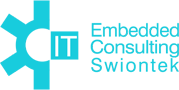Duration: 1 day
Course Description 
Windows 10 IoT Core (IoT Core) is a version of Windows 10 that is optimized for smaller devices with or without a display. IoT Core uses the rich, extensible Universal Windows Platform (UWP) API for building great solutions. OEMs (Original Equipment Manufacturer) can manufacture and deploy IoT Core using existing or custom-built hardware.
In this course, the student can create his own Windows 10 IOT Core Devices by using the Windows ADK Toolkit. He can create test images, which include tools for quickly accessing and modifying devices.
Who can build device-images?:
-
Developers, hardware vendors, and manufacturers (OEMs) who are trying out new deviceDesigns.
-
Hobbyists and organizations that are creating devices designed to run in non-networked or controlled network environments
You can create retail images, which can be made more secure for public or corporate networks while still receiving updates. You can add customizations, including apps, settings, hardware configurations, and board support packages (BSPs). For OEM-style images, you’ll wrap your customizations into package (.cab) files. Packages let OEMs, ODMs (Original Design Manufacturer ), developers, and Microsoft work together to help deliver security and feature updates to your devices without stomping on each other's work.
Reality Lab means: "The student can bring their own Reference System to this course."
Labs
- Get the tools needed to customize Windows IoT Core.
- Here's the software you'll need to create OEM images using the Windows 10 IoT Core (IoT Core) ADK Add-Ons.
- Lab: Create a basic image
- To get started, we'll create a basic Windows 10 IoT Core (IoT Core) image, flash it to a micro SD card, and put it into a device to make sure that everything's working properly.
- Lab: Add an app to your image
- We're now going to take an app (like the sample IoT Core Default app), package it up, and create a new image you can load onto new devices.
- Lab: Add a file and a registry setting to an image
- Files and registry keys that you add to your image often won't be specific to an architecture. For these, we recommend creating a common package that you can use across all of your device architectures.
- Lab: Add networking and other provisioning package settings to an image
- We'll create a provisioning package that contains some sample Wi-Fi settings. You can use Windows Configuration Designer to create provisioning packages that add apps, drivers, features, or modify many common settings, such as IT device management and policy settings
- Lab: Add a driver to an image
- In this lab, we'll add the sample driver: Hello, Blinky!, package it up, and deploy it to the to a Windows 10 IoT Core device.
- Lab: Build a retail image
- We'll take our customizations, put them together, and test them in a retail build.
- Lab: Creating your own board support package
- A BSP includes a set of device drivers that are specific to the components/silicon used in the board. These are provided by the component vendors / silicon vendors, mostly in the form of .inf and associated .sys/.dll files.
- Lab: Update your apps
- New for Windows 10, version 1607: OEMs and enterprise customers can deliver app updates to Windows 10 IoT Core devices by submitting updates to the Windows Store. When your devices connect to the internet, they periodically check for updates from the Windows Store, and install the updates automatically.
Target-System
The target for the class is the Raspberry Pi 2 & 3.
Prerequisites
Students should be familiar with Visual Studio and working with XML files.
Course Material
- Seminar Materials (English)